|

|
Home >
WebLook
Please use Internet Explorer to access the examples below. The examples below show you the flexibility of WebLook. WebLook has two separate interfaces that you may use. The Zero Client Interface allows you to embed drawings into your web pages using only the browser's native technologies. The ActiveX Interface utilizes the WebLook ActiveX on the client to provide view and markup capabilities. Click on the link next to the example to take a look.
Questions? Please contact our Sales or Technical Support department at
407-672-0202.
|
Zero Client Interface
The Zero Client Interface is written in ASP.NET and provides only HTML and JavaScript to the client’s browser, something that any browser can naturally handle. The client does not need to install a thing.
|

|

|
Full Zero Client Interface
WebLook provides an easily customizable interface,
so you do not have to create one. This sample shows you how the interface looks with no changes or customization. The list of drawing names is dynamically created from a drawing folder that you specify.
|
View

|
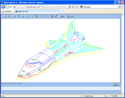
|

|
Zero Client Drawing with Toolbars
With a simple code added to your link, the Zero Client Interface can also be used to provide full-screen viewing in the browser, without anything being installed on the client. In this example the toolbar is included for easy drawing manipulation.
|
View

|
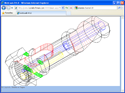
|

|
Zero Client Drawing Only
This sample views a drawing without the toolbar. Right-click in the drawing window to access the context menu to manipulate the drawing. This context menu is customizable from the server.
|
View

|
ActiveX Interface
WebLook also provides an ActiveX Interface, which allows for viewing, printing and markup. This interface requires the installation of the ActiveX on the client.
|

|

|
Sample HTML Interface
Create your own custom interface with the combination of HTML, JavaScript and the WebLook client.
|
Please use Internet Explorer to access this example.
|
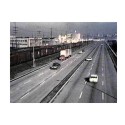
|

|
Drawing Full-Screen in IE
Clicking on this link will cause a drawing to display full-screen in the browser. Access the display and redline tools by clicking the right mouse button in the drawing window.
|
Please use Internet Explorer to access this example.
|
|